Welcome to the fascinating world of ChatGPT, your new digital assistant! Whether you’re looking to boost productivity, spark creativity, or just have some fun, ChatGPT is here to transform the way you interact with technology. If you’re just starting out, don’t worry—we’ve got you covered. This guide will walk you through the basics of using ChatGPT, making it easy for anyone to jump in and start exploring its capabilities. Let’s dive in!
What is ChatGPT?
ChatGPT is a state-of-the-art language model developed by OpenAI that can understand and generate human-like text based on the input it receives. Imagine having a conversation with a friend who can help you with a wide range of tasks, from writing emails to generating creative stories, and even explaining complex concepts in simple terms. That’s ChatGPT for you!
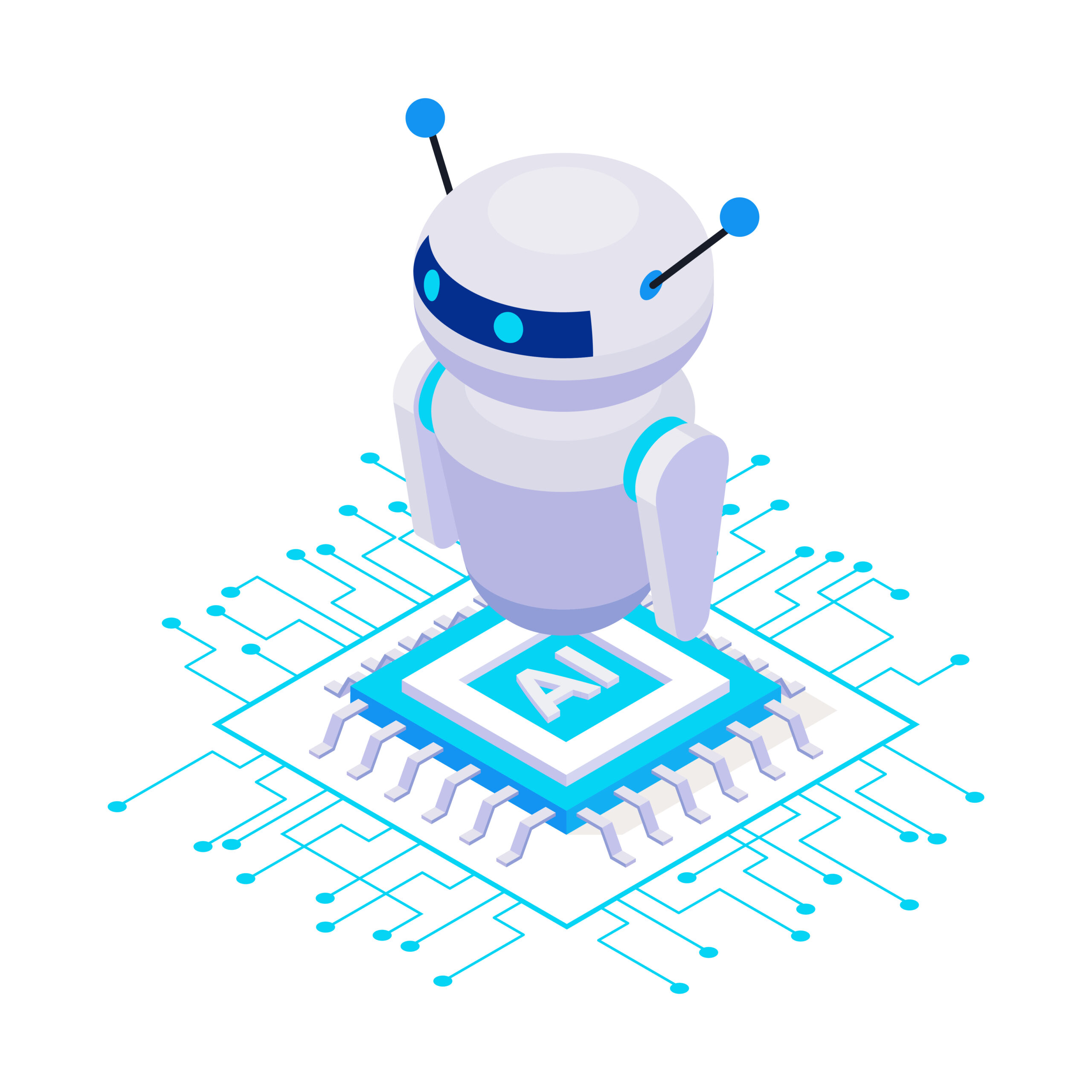
Getting Started with ChatGPT
Accessing ChatGPT
To start using ChatGPT, you’ll need access to a platform that hosts the model. This can be through a website, an app, or any other interface designed to interact with ChatGPT. For example, to access ChatGPT through a website you may use the following steps:
Step 1: Choose a Platform
- OpenAI’s Official Website: Visit ChatGPT page on the OpenAI’s website to use ChatGPT directly. This is the primary source for accessing the latest version of ChatGPT.
Step 2: Create an Account
- Sign Up: On the OpenAI website, look for a sign-up or login button, usually located in the top right corner. Click on it.
- Enter Details: Fill in your email, create a password, and follow any additional instructions to complete the sign-up process. You may be asked to verify your email address.
Step 3: Access ChatGPT
- Find ChatGPT: Once logged in, navigate to the ChatGPT section. This can typically be found through a menu or directly on the homepage.
- Start Chatting: There should be a text box or interface dedicated to typing your questions or prompts. Enter your query and press enter or click the send button.
Step 4: Chat Away!
- Interact with ChatGPT: Type in whatever you’re curious about, need help with, or want to explore. ChatGPT will respond to your queries. Feel free to continue the conversation based on the responses you receive.
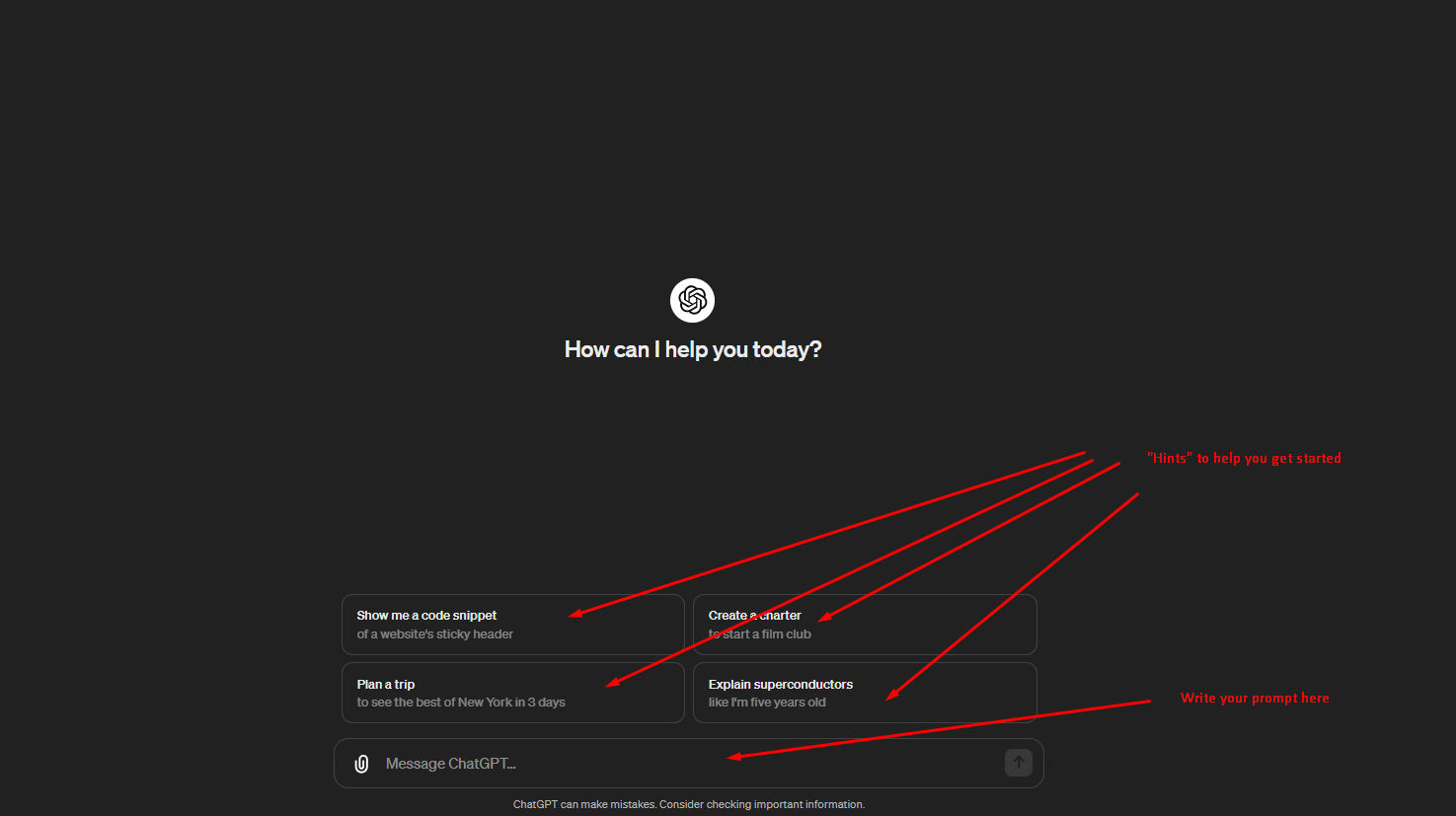

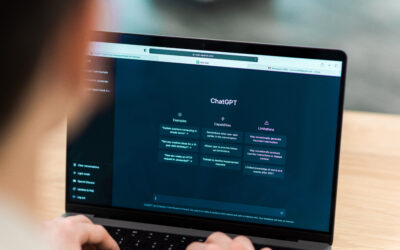
0 Comments